
Malá aktualizace
cestou necestou jdu za svou
Method 1: Auto
Log in to your WP install
From the Administration Panels, click on the Plugin Menu
Under Plugins, click the “Add New” submenu
Click on button “Upload Plugin” on the top and select the “WP-Telegram-Notifications” zip file to upload.
Click the “Install Now” button.
After installation and activation, you will find a new menu item “Telegram”
Method 2: FTP
Download the plugin after your purchase from Purchase History page or your email that you’ve received when purchased
Upload ‘wp-telegram-notifications’ to the ‘/wp-content/plugins/’ directory
Activate the plugin through the ‘Plugins’ menu in WordPress
After installation, you will find a new menu item “Telegram”


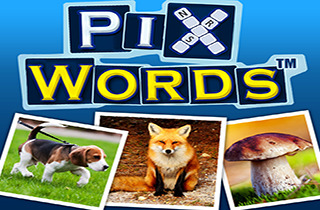


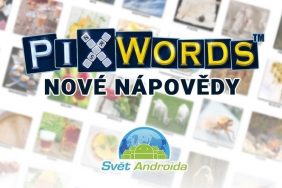


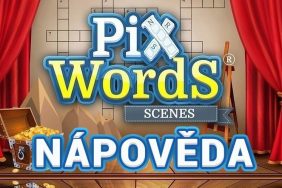


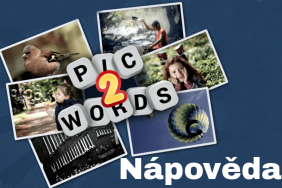
Komentáře (0)
Přidat komentář